User Operations
The operation “Log on through Argos Web Viewer” has been added to all system-defined user roles to allow users to log in to the Web Viewer without any additional setup. Since the Web Viewer is only for viewing existing dashboards and reports, it does not require any permissions beyond the basic Report Viewer role. Unless you are using custom roles, your users should be able to access Web Viewer without any modifications.
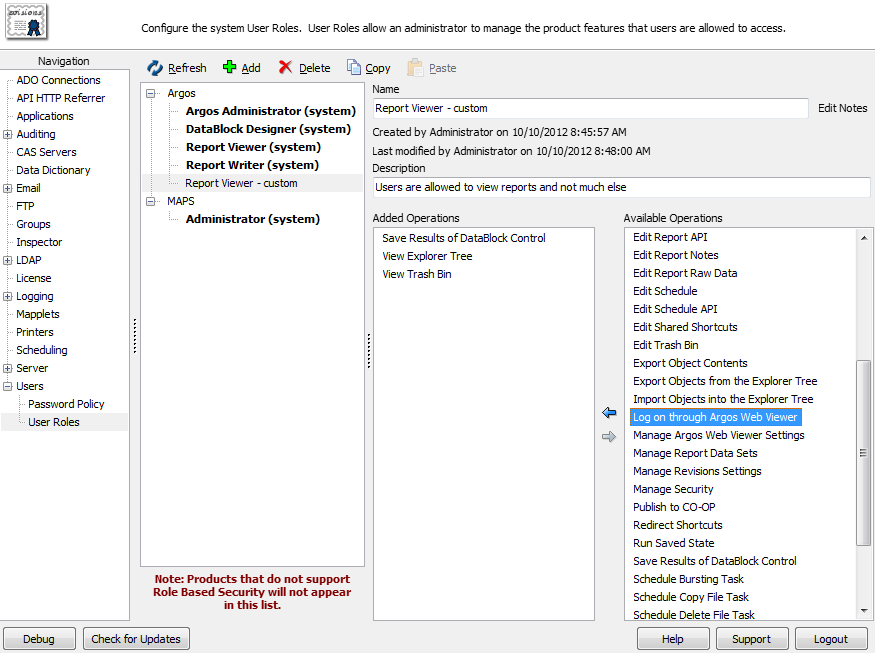
Please note: If you use custom roles you will need to add the “Log on through Argos Web Viewer” operation to your roles to allow access to Web Viewer. Users who do not have this permission will see a message prompting them to contact their administrator.
To create a user or group who does not have permission to use the Web Viewer, first make a copy of one of the predefined Argos system roles. Remove the “Log on through Argos Web Viewer” operation from this role. Then, edit the user or group to remove the system role and replace it with the new custom role.